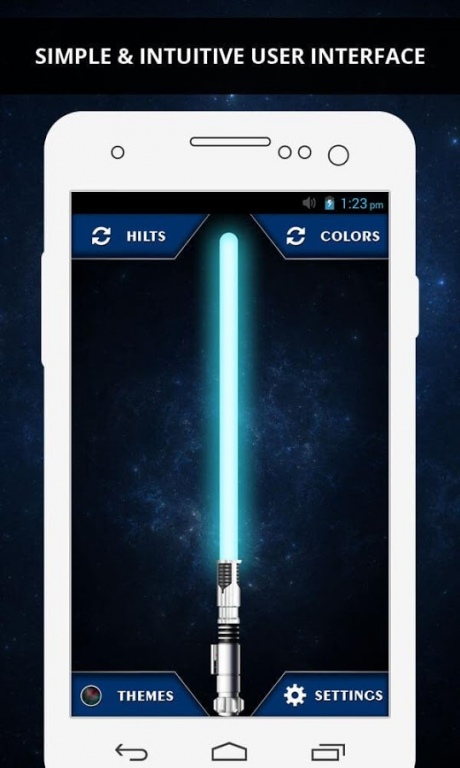Laser Sword : Light Saber 1.0.6
Free Version
Publisher Description
"Laser Sword : Light Saber" is an entertainment app, which will change your phone into laser sword simulator. Touch the handle of the sword to pull out the concentrated laser beam.
Take your phone into your hand as if you were taking a real sword. Do cuts in the air using a phone. App will detect the fast movement and will play the sound of air cut made by the sword, will add light effect via flashlight of your phone along with the stunning vibration effect.
After you have finished playing with the app, touch the handle of the sword again to hide the laser.
It's easy to use this amazing Laser Sword : Light Saber app :
• 5+ amazing hilts.
• 10+ exceptional saber colors.
• 10+ awesome backgrounds / themes.
• Settings :
- turn on / off vibration.
- turn on / off flashlight effects.
- turn on / off sound effects.
• What’s more? Great tablet optimization, ofcourse!
Impress your friends! Slay your enemies! Get the girl! All is possible when you download the "Laser Sword : Light Saber" app but please don't forget to leave us your valuable feedback.
Disclaimer : Not affiliated with Star Wars or anything or that sort, just a cool laser sword replication for fans!
About Laser Sword : Light Saber
Laser Sword : Light Saber is a free app for Android published in the Recreation list of apps, part of Home & Hobby.
The company that develops Laser Sword : Light Saber is Fortune Apps Dev. The latest version released by its developer is 1.0.6.
To install Laser Sword : Light Saber on your Android device, just click the green Continue To App button above to start the installation process. The app is listed on our website since 2017-08-24 and was downloaded 12 times. We have already checked if the download link is safe, however for your own protection we recommend that you scan the downloaded app with your antivirus. Your antivirus may detect the Laser Sword : Light Saber as malware as malware if the download link to apps.fortuneappsdev.laserswordlightsaber is broken.
How to install Laser Sword : Light Saber on your Android device:
- Click on the Continue To App button on our website. This will redirect you to Google Play.
- Once the Laser Sword : Light Saber is shown in the Google Play listing of your Android device, you can start its download and installation. Tap on the Install button located below the search bar and to the right of the app icon.
- A pop-up window with the permissions required by Laser Sword : Light Saber will be shown. Click on Accept to continue the process.
- Laser Sword : Light Saber will be downloaded onto your device, displaying a progress. Once the download completes, the installation will start and you'll get a notification after the installation is finished.